How to pair Oticon hearing aids (2022 Update for iPhone & Android)
Introduction: what are Oticon hearing aids?
If you're looking for hearing aids, you may be wondering about Oticon hearing aids. Here's a quick introduction to what they are and how they work.
Oticon hearing aids are designed to help people with hearing loss hear better. They use sensors to pick up sound waves and convert them into electrical signals. These signals are then sent to the brain, where they're interpreted as sound.
Oticon offers a variety of different hearing aid models, each with its own features and benefits. You can choose from behind-the-ear (BTE) or receiver-in-canal (RIC) styles, depending on your needs. BTE hearing aids are larger and more visible, but RIC models are less noticeable and can be more comfortable to wear.
How to pair Oticon hearing aids
Oticon hearing aids are some of the most popular on the market, and for good reason. They’re reliable, efficient, and easy to use. But if you’ve never used a hearing aid before, the process of pairing it with your device can seem daunting. Luckily, we’re here to help.
Here’s a step-by-step guide to pairing your Oticon hearing aid:
1.Open the Oticon ConnectLine app on your smartphone or tablet.
2.Select “Hearing aids” from the main menu.
3.Tap “Add new hearing aid” and follow the instructions on screen.
4.When prompted, hold your hearing aid next to your device and wait for the two to connect.
5.You're all set! Your Oticon hearing aid is now paired with your device. 6.Select the name of your hearing aid from the devices list to begin using it.
How to pair and connect Oticon hearing aids to iPhone
If you're one of the many people with Oticon hearing aids, you may be wondering how to pair them with your iPhone. Here's a quick guide on how to do just that:
1. Make sure your hearing aids are turned on and in pairing mode. You should see a blinking blue light on each hearing aid.
2. Open the Settings app on your iPhone and tap "Bluetooth."
3. Look for your hearing aids under "Other Devices" and tap on them to pair.
4. Once they're paired, you should see "Oticon" under "My Devices." If you don't, try restarting your iPhone and Oticon hearing aids.
Now that you've successfully paired your Oticon hearing aids with your iPhone, you'll be able to enjoy all sorts of new features and benefits.
How to pair and connect Oticon hearing aids to Android
Oticon hearing aids can be paired and connected to Android phones and devices in a few simple steps.
To pair and connect Oticon hearing aids with an Android phone:
1. Open the Oticon ConnectLine App on your Android phone.
2. Select the Oticon hearing aid you want to connect to from the list of available devices.
3. Follow the on-screen instructions to complete the pairing process.
4. Once paired, the hearing aid will be automatically connected to your Android phone whenever it is in range.
Tips for success
There is no one-size-fits-all answer when it comes to finding success with Oticon hearing aids. However, there are some tips that can help ensure you find the perfect fit for your needs.
First and foremost, it’s important to consult with a hearing healthcare professional to get fitted for Oticon hearing aids. This ensures that you’re getting the right type of device for your specific hearing loss.
Once you have your Oticon hearing aids, it’s important to take the time to get used to them. It may take a few days or weeks to get used to wearing them and how they sound. Be patient and give yourself time to adjust.
Finally, be sure to keep up with regular maintenance and care for your Oticon hearing aids.
Related Articles